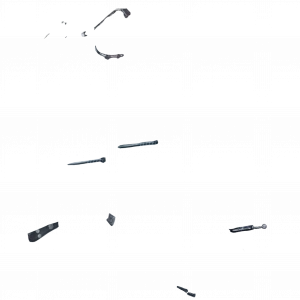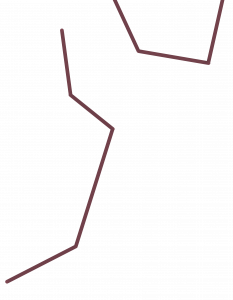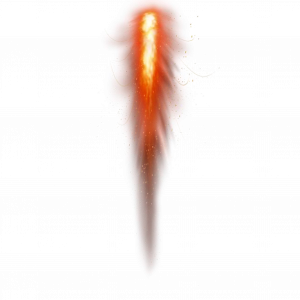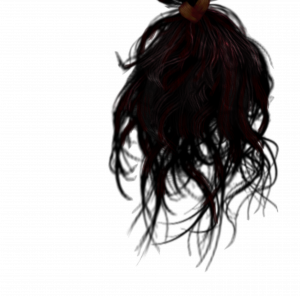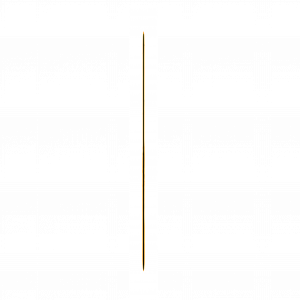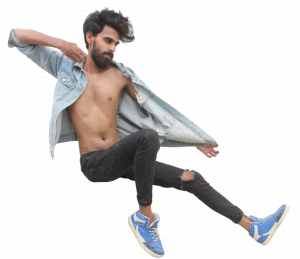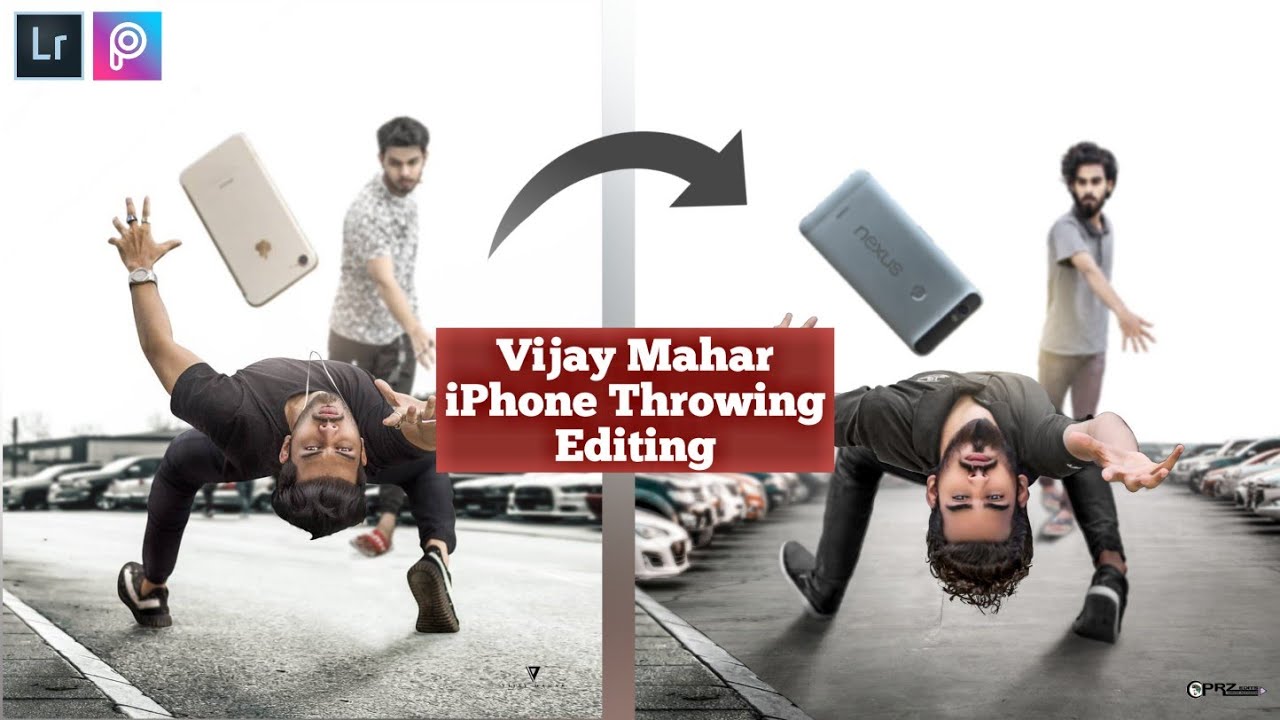Cyber Fall Photo Editing
Cyber Fall Photo Editing This concept is inspired by a game called Cyber Give you a robotic look here. The concept is also inspired by Vijay Meher’s concept.I give you a guarantee that when you people start making this concept, you will get so much involved in it that you people would not like this concept to end. You guys keep editing it, because when you guys convert your model into a robot, it’s pretty much a great experience.And on the other hand, if you guys are a glamour, then you guys will definitely want to make the concept of Cyber Fall because the game of this is very much a famous game and in the same way, the editing is also of that time. The best editing was and I can tell the truth, a very good one in this concept on my YouTube channel. The record of views is gaining here which makes me 3.5,00,000 views. Which is a big thing for me to achieve.About Concept
To tell you the details of the concept, basically, we are going from one place to another while fighting and who is behind us, we are robots, who are our anime, to keep them away from who we are. If we have been, then this is the burden of attacking and what is in it, we have also suffered a little damage. This means that our heart has come out of our body because we are robots in it, so here is the method of this method. I have looked into it.About Pose
Its pose is a one-of-a-kind pose for me, which I have edited before, this post is very easy in front of all of them. In this, you just have to click on the picture or click on the landscape. And what will be posted in it, you have to show it as if you are holding an arrow here and for jumping, do that slightly upwards with your lens. Take it and your face should be on the site of your anime. You have to make such a show so that a good concept can be made by you and the editing result of it also comes out 100%. You have to take only one picture and have meetings, landscape. Have love.How To Edit
Editing this is very simple.When you guys are doing this for the post, when you are taking pictures for this, I will try. Stick with a plain background so that you can take its background as well and you are using the photo room to dress the bag because it makes your jo hai background in one second. For the editing that you want to continue, you can do the pic together if you want in pic 60. If you want to do it in a computer in Photoshop then you guys can do it in that too. All these things are up to you.I am a noise, you have downloaded all its screws and you have also downloaded the background of it. I have made all the things in HD form so that when you guys click the picture, then you guys have to face a little bit of picture loss in it. If you guys want your good concept and want its very good in result then for that.Important Note
Stock Is Not For Commercial Use
Download
Use Download Button For High Quality
Download In HD Quality
Model Picture For PRACTICE
APPLICATIONS I USE
I used this apps for editing. If you want to edit in mobile so make sure you downloaded all apps too.
Tags
vijay mahar