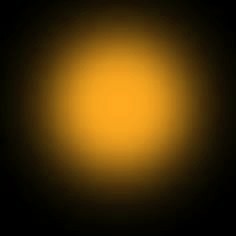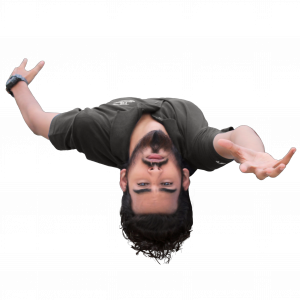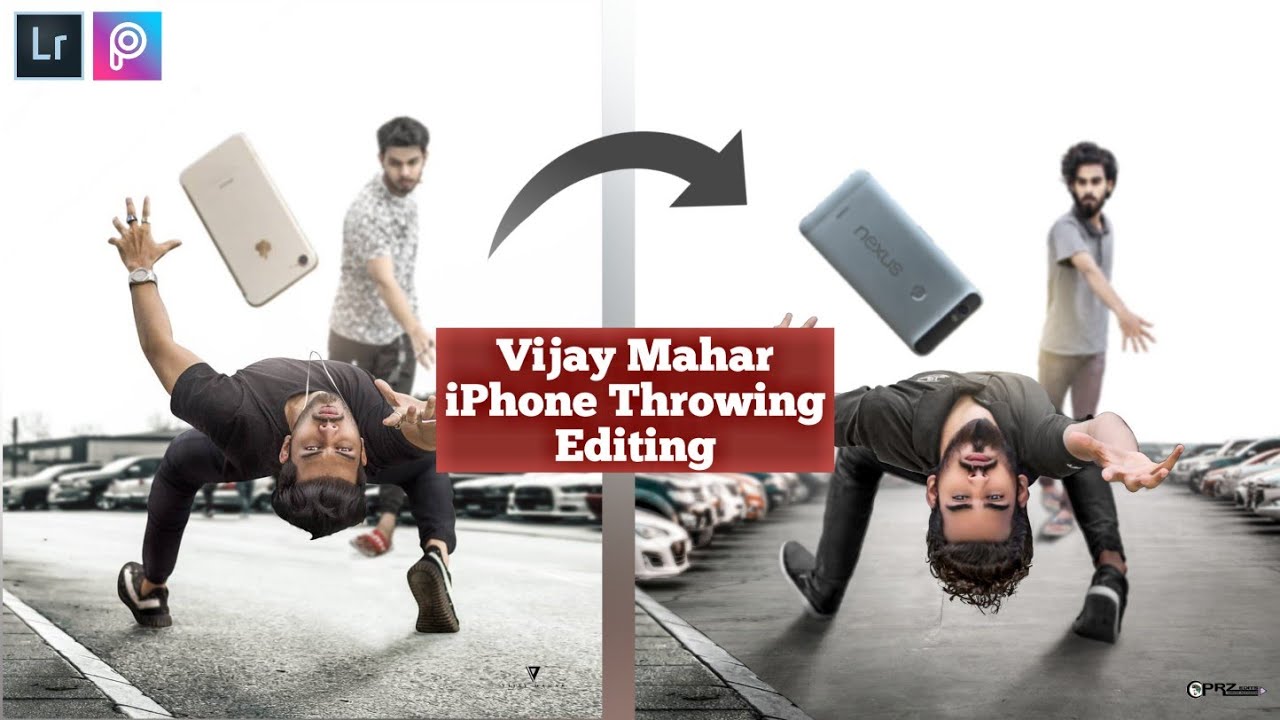
Challenge iPhone Throwing Concept
I have named this concept Challenge Photo because the creativity we have to do with us in this is going to be very difficult for us but the result which we are going to get in the ad is going to be more amazing than this.In this concept, we have used the double role of our picture i.e. here we have divided ourselves into two roles in which we are passing through one mobile and in the other we are trying to grip it. By doing a little gymnastics on the backside of the catch. So it is very amazing to look at and it is also very amazing to do it in the same way.Why I Create This Concept?
So let’s talk about why I created this concept? While I know that this is very difficult and not everyone can do it. Whereas, on the other hand, all these things are wrong. This is absolutely an easy concept and according to me, every beginner can do it easily after a little hard work my reason for making this concept was only to improve the editing. If we want to improve our acting, then we should do this type of challenge, photo editing for that. When we call the challenge, then tools will be used more in it. When the tools will be used more, then we will be able to become more experts in it, then this editing is seen in a way, then it is a worthy step to enhance our editing.How To Click Pose
Now as there is a challenging concept, photo, editing, then in the same way the pose of it is also going to prove to be a challenge for us and how because we are playing a double role in it, so the first one who is posing here is very much. It will be more simple for us because in that we have to click the picture with a simple stand but the second one is a little bit for us. Hardly maybe because in that we have to take two pictures. If I talk about all the pictures together, then there are three pictures. Now we have to merge these three pictures together to merge now. So see you guys can go to my youtube and watch the tutorial which I have provided on PRZ youtube channel if you guys. If you want to be a complete guide then I request you guys to watch that video. Go and seeHow To Edit
So first of all I recommend that when you click the picture for this, then click it with the plain background so that you can easily balance the people and you can use the photo room to use the background. That’s pretty much a great tool. It works online, but your background gets erased in a second. So it saves you a lot of time from wasting.After that, you have to edit it. I am using Picture 10.2 for editing, so you guys can also try it. Works very easily, it is not that difficult to understand and I have also made a complete tutorial on it which you guys can see by visiting my youtube channel after that whatever pitch I have made for skating, I have made the background. You will definitely download it. And you have to use all the things one by one in it.Background & PNGs
To tell the truth, I did not think this bag round is more suitable for this at the present time. But it is perfect for the time when I was learning, editing, and wanted to do more. If you guys are also a beginner then you guys are bound to do it. Edit with this background how will you guys do the editing. I am ashamed to share it on Instagram, so now you all download PM Jesus and its background. I am providing here in HD quality, so you do not have to leave any one of these things. If you have left anything here, then your editing in people can be complete.Important Note
Stock Is Not For Commercial Use
Download
Use Download Button For High Quality
Download In HD Quality
Model Picture For PRACTICE
APPLICATIONS I USE
I used this apps for editing. If you want to edit in mobile so make sure you downloaded all apps too.
Tags
vijay mahar