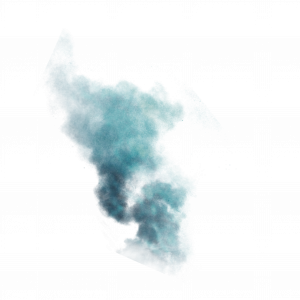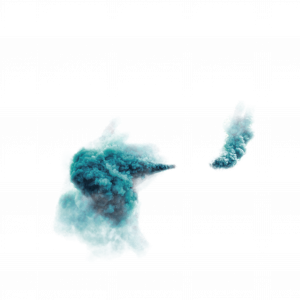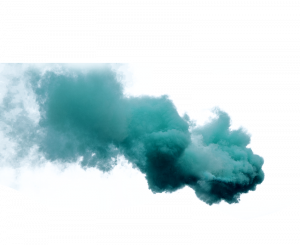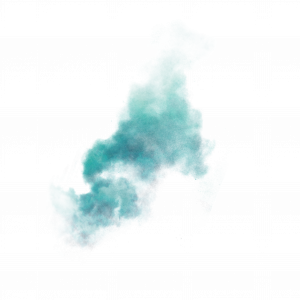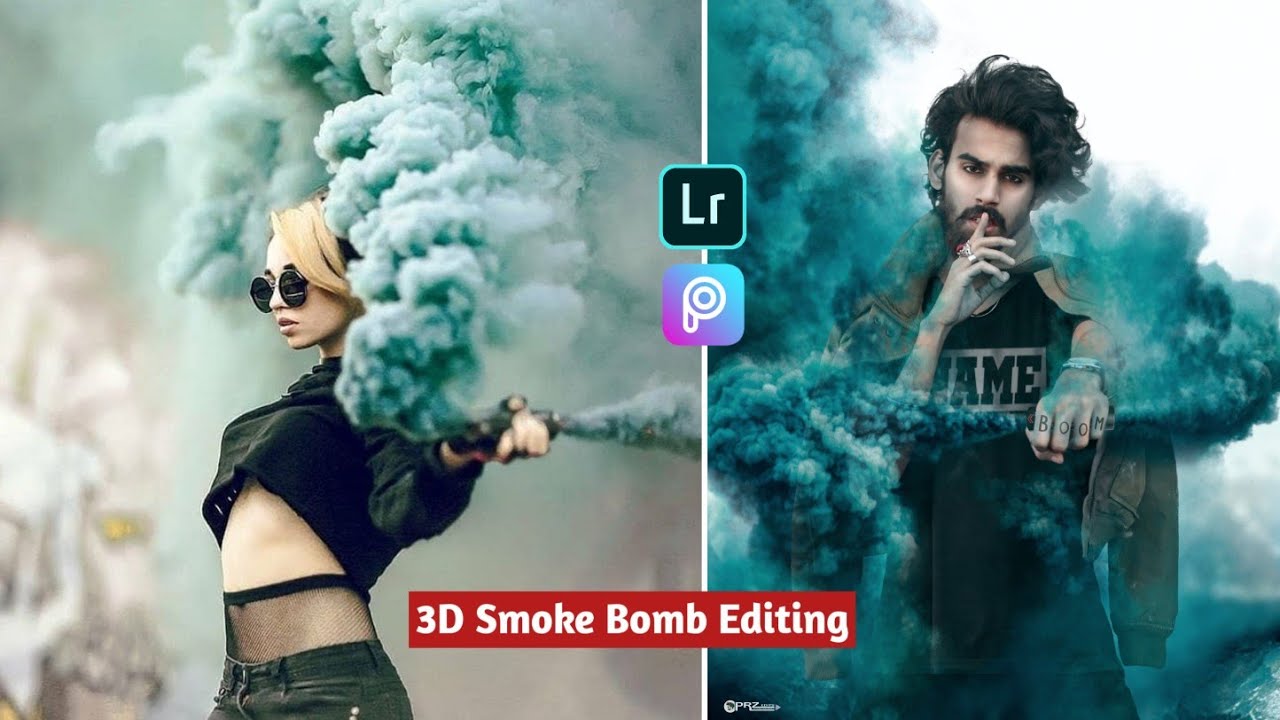
3D Smoke Bomb Photo Editing This is one such editing that comes in a lot of viral editing because the look of it is very amazing. This means that whenever you see a colorful picture, you get attracted to it. So in the same way that this attraction is our smoke bomb which is what makes you i.e. the eye catches you, so because of this the editing which is related to this method of the smoke bomb goes viral very quickly and you guys do it. If you post on Instagram, then you also get a lot of collapses.I was getting a lot of demand that I should bring a photo editing related to this smoke bomb, so I have brought this editing keeping an eye on it and I know that many people who are under 18 come so that’s why The editing that I have kept is very simple. That is, even a beginner can do this auditing idli and can make his amazing photo with this smoke bomb.
3d Smoke Bomb
Here are some things that you need to know, first of all, the color of its smoke, I have kept it low and if you want to change its color, then you can do that too, but for that you guys You have to use Photoshop or PicsArt and then you can use any color of your choice but I would request you guys that I have made the color of a smoke bomb. You guys use the same here for a good and professional look. Because the color is actually of a PNG, it is more suitable.How To Edit
To edit this picture, whatever is the requirement of you guys, I want to tell you first here.First of all, like the post I have given to you guys, you have to click a picture of this similar post. With a plain background, now I am saying in a plain background because it will be easy for you guys. When you people will do your background race, that is, you will arrange the background of that picture, then it will become very easy and your time will not be wasted in it. And to press the background, I recommend you to use the photo room. I agree that it is online but your work gets completed very quickly. Within a half minute.Now after that, I have provided the background and PNG of this smoke bomb to you guys, then you guys will definitely download it because if you left even a single PNG in it, did not download them, then your editing What is there will come complete and whatever your concept is, will not make for a good look at all.With any tool or software, you can hit your picture. I have personally used PicsArt 10.2 which is one of the best versions of PicsArt, so if you want to download it, then I have given the link to you below and if you guys want to do editing in Photoshop then you guys can do that too. Because all the steps which are there in it are completely covered and I have uploaded the complete tutorial on it on the youtube channel. If you people search by writing 3D smoke bomb PR jet, then you people are my Joe at number one. You will get the video on the YouTube channel.Important Note
Stock Is Not For Commercial Use
Download
Use Download Button For High Quality
Download In HD Quality
Model Picture For PRACTICE
APPLICATIONS I USE
I used this apps for editing. If you want to edit in mobile so make sure you downloaded all apps too.
Tags
smoke background