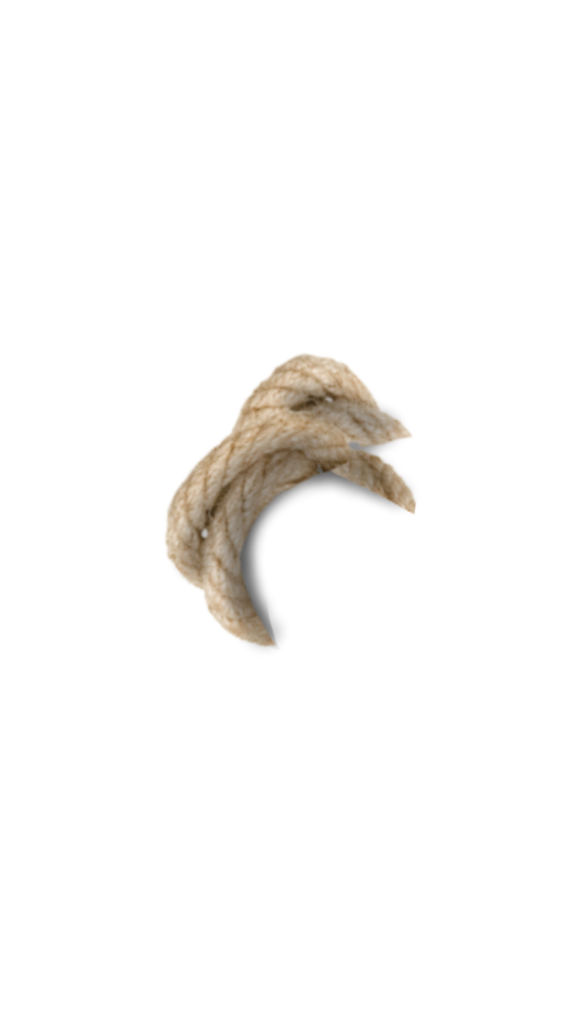About Underwater Concept
You all know that Vijay Mehar animation rail is becoming very viral on Instagram and people want to make it as real as it is, but that thing has not been explained anywhere in the proper way. If you want to edit from a mobile,
Instagram Reels
Today’s topic is something about how you guys can make your own animation reel for Instagram . Like Vijay Mehar and other artists reel, that too is phones.
Mobile Animations
If you understand this concept, then you will be able to make your own concert just by looking at it because whatever work I am going to do in it. You can use all this work for that too, which one you will make your own.
Download Reel Stock
You will have to download the translations and all provided overlays in this article. If you guys want to animate a similar underground water reel in the proper way,
Using Applications For this Concept
With this you can also make videos and you can also animate your photos. In this I am going to use many applications which will help you in doing different things, such as Capcut, Koloro, PicsArt & Alight Motion. So don’t miss getting both applications from the provided link.
Important Note
Stock Is Not For Commercial Use
Download
Use Download Button For High Quality
Underwater Reel
You Have To Watch Tutorial Before Stock Download

Hair PNG
This will use as your hair in Alight Motion or any other software you are use for animation…
DOWNLOAD DNG [ presets ]
There are all DNG's for each concept.
APPLICATIONS I USE
I used this apps for editing. If you want to edit in mobile so make sure you downloaded all apps too.