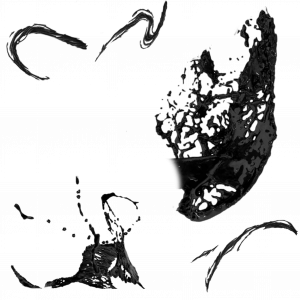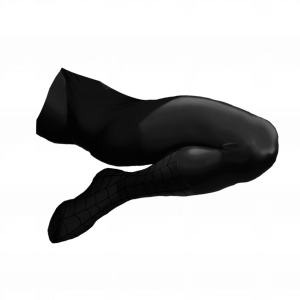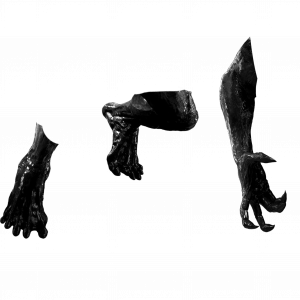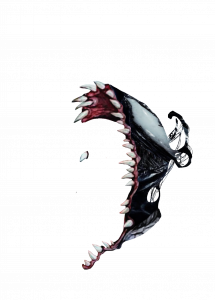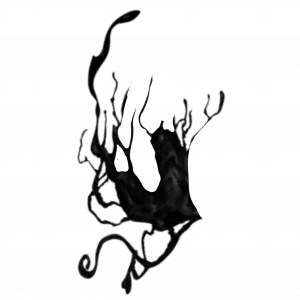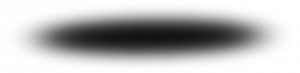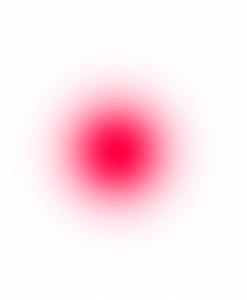Venom Photo Editing
I hope you all know what is Venom concept and why I have created this? I was getting a lot of requests. After the success of the movie, I have to make a concept for it and people wanted to see how it would look after becoming a concept? Because I know that the fans of Venom have grown a lot at this time.
I have kept this concept very simple so that you can see that in this you just have to give a sitting pose and after that, all the png will be done so that you will be converted to venom.
I really enjoy creating this method of credits concept because there is something new to learn in it and I have also built the concept on a solution before. Similarly on Iron Man, if you guys want me to keep bringing it in this way, then you guys do not forget to follow me on social platforms.
Venom PNG’s
What is in it, PNG plays a very important role. Because what you will convert into Venom will be using PNG, so now the armor I have made in Venom, I have made all that from its model image. You must have seen the posters etc. which were launched, so I have made the pitch of who I am from that. So if you guys don’t know how to use this PNG how to do it, then you go to my youtube channel on a separate video venom. They can see in I have uploaded the complete tutorial.
About Venom Pose
Talking about the post, it is very easy to post. You just have to sit and click on the picture that I have done with the hand movement you have done and when you click the picture, try to be behind you. Be it the white background or any absolutely plain background So that you can do the background of what you are fast.
How To Edit?
I have created this concept for beginners and it is obvious that if beginners can do it then professionals can also do it. So the concept that is there is absolutely easy. What have you guys to do? You have to give your post first. As I am guiding you, after that, you guys have to dress his bag. You can use Photoroom for background removal and after that, you can start editing whatever you want to do. If you want, we can do it in Photoshop too, it’s all up to you. After that, you have to download the pinch and the background from here because if you miss any one thing, you guys’ concept is absolutely bad. Will go That is, what will be lacking in it?
Important Note
Stock Is Not For Commercial Use
Download
Use Download Button For High Quality
Download
In HD Quality

MAIN BACKGROUND
This will use as a main background of venom editing…
Transparent Lens
This will use as a background highlight…
Venom Armor
This will use as a Venom body armor…
Venom Tongue
Venom tongue png for the face cover…
Venom Particle
this will use as Venom skin splashes…
Venom Lag PNG
You have to use this as lag of your model…
Venom Hand & Lag
Venom Lag & hand for the real look…
Venom Suit PNG
Main chest armor of venom you have to use it…
Venom Face PNG
This venom face you will use it for right side..
Venom Skin
Extra Venom skin particles for editing…
Shadow PNG
This will use as shadow in this concept…
Red Transparent Lens
Red transparent lens flare for background light…
Rain Overlay
This will use as rain in this concept…
Model Picture For PRACTICE

For Practice Use
You can use this image for practice…
APPLICATIONS I USE
I used this apps for editing. If you want to edit in mobile so make sure you downloaded all apps too.